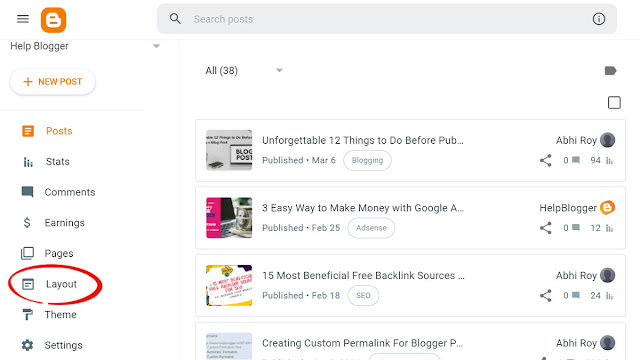How to Disable Right Click in Blogger to Get rid of Copycats?
Many of you may be facing problems regarding the issue of someone copying your articles, and you don't know how to deal with it. In this blog, I'll tell you how you can fix this problem by disabling right-click in Bloggers blogs.
You may have seen that some bloggers do not permit copying of their blog content. This indicates that nothing appears when you select any text from their blogs and right-click to copy that content. This guide will assist you in getting rid of copycats and content robbers. Therefore let's check out how to disable right-click in Bloggers blogs.
Just follow the beneath steps to disable right click on blogger.
How to Disable Right Click in Blogger
STEP 2. Now you need to Click on ‘Add a Gadget‘ on the sidebar or anyplace you like.
STEP 3. After then select ‘HTML/Javascript‘ and Paste the code given below.
//disable right click menuNow you can test if this is working or not by refreshing your Blog. I hope it successfully disabled right-click on your blogger blog to get relieved of copycats. If it is not working correctly, you can contact us, and we will help you to fix it.